To cancel your Amazon Music subscription:
- Go to Amazon.com and sign in to your Amazon account.
- Go to "Your Account" in the top right corner and select "Music Settings".
- Scroll down to "Subscription Settings" and select "Cancel Subscription" under your Amazon Music plan.
- Select a cancellation reason from the dropdown menu and click "Confirm Cancellation".
- Your subscription will be cancelled at the end of your current billing period.
You can also cancel by contacting Amazon customer service live chat or by phone. Be sure to cancel before your next billing date to avoid being charged for another month.
Related tutorial videos:
How to Cancel Amazon Music Unlimited Subscription
How To Cancel or End Your Amazon Music Unlimited membership so you won’t be charged? (2022)
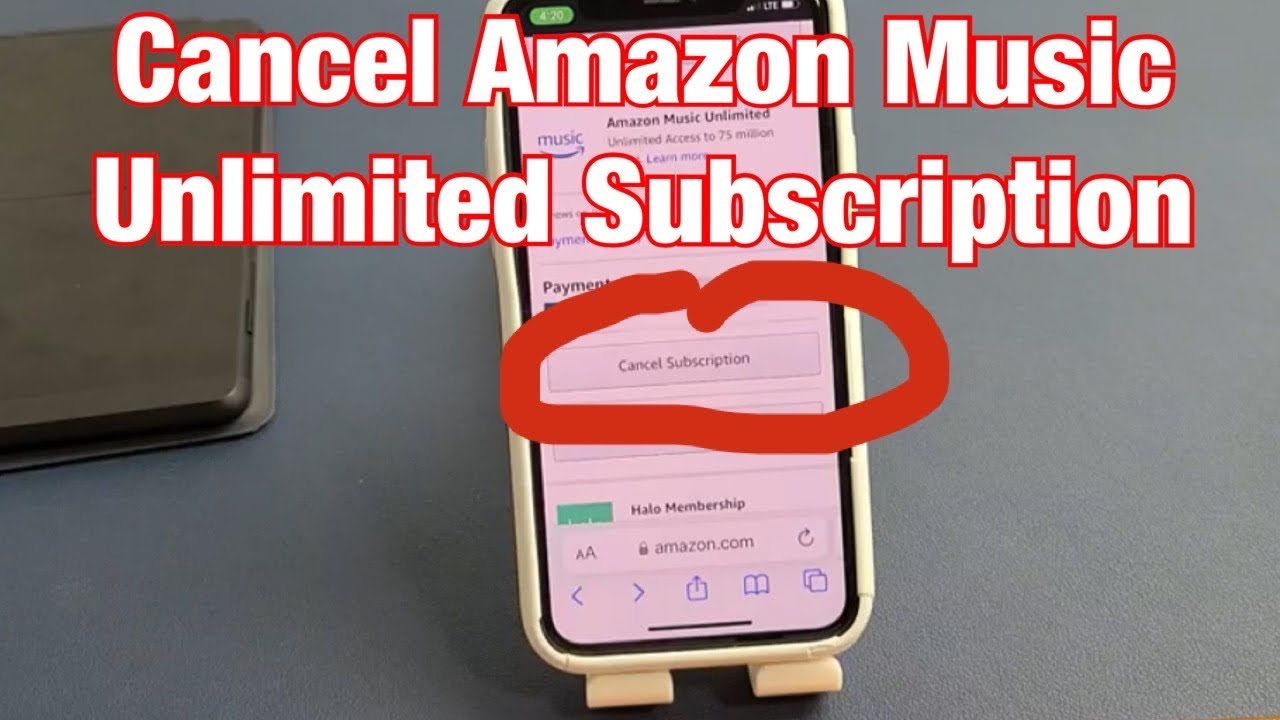



Leave a Reply