To change your Amazon password, follow these steps:
- Go to Amazon.com and log in to your account.
- Hover over "Account & Lists" near the top of the page and click on "Your Account."
- Under the "Login & Security" section, click on "Change your password."
- Enter your current password in the first field.
- Enter your new password in the next field and confirm it in the third field.
- Click "Continue" to save your new password.
- You will receive an email notification confirming your password change.
Be sure to choose a strong password that is unique and not used for any other accounts. Keeping your Amazon password secure helps prevent unauthorized access to your account.
Related tutorial videos:
How To Change Your Amazon Password
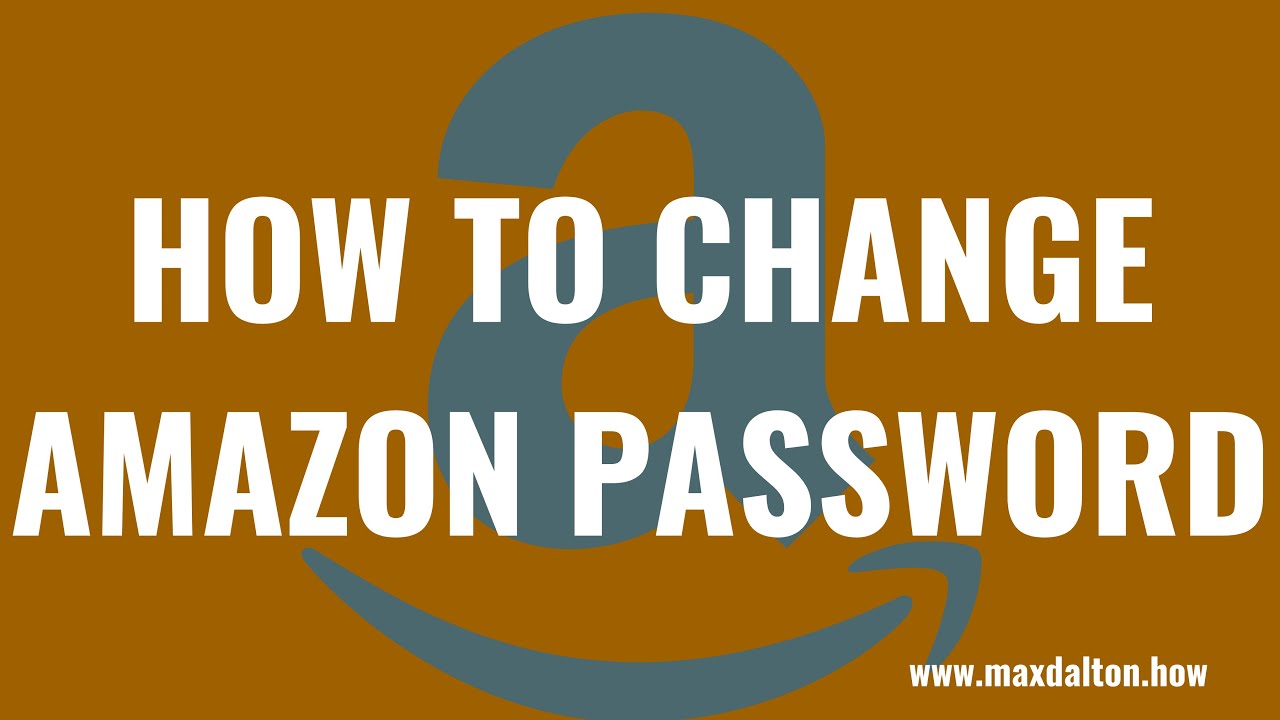



Leave a Reply