Here are the steps to delete your Facebook account permanently:
- Go to your Facebook homepage and log into your account.
- Click the down arrow at the top right of any Facebook page and select "Settings."
- On the left side menu, click "Your Facebook Information."
- Scroll down and on the left side menu, click "Delete Your Account or Information."
- Select "Delete Your Account" and choose a reason for deleting.
- Click "Continue to delete" to confirm and enter your password.
- Click "Delete Account" to permanently delete your Facebook profile.
Once deleted, your account and all your data like posts, friends, photos etc. will be permanently removed from Facebook within 14 days. There is no way to recover your deleted Facebook account.
Related tutorial videos:
How To Permanently Delete Facebook Account
How to Delete Facebook Account Permanently (Quick & Easy)
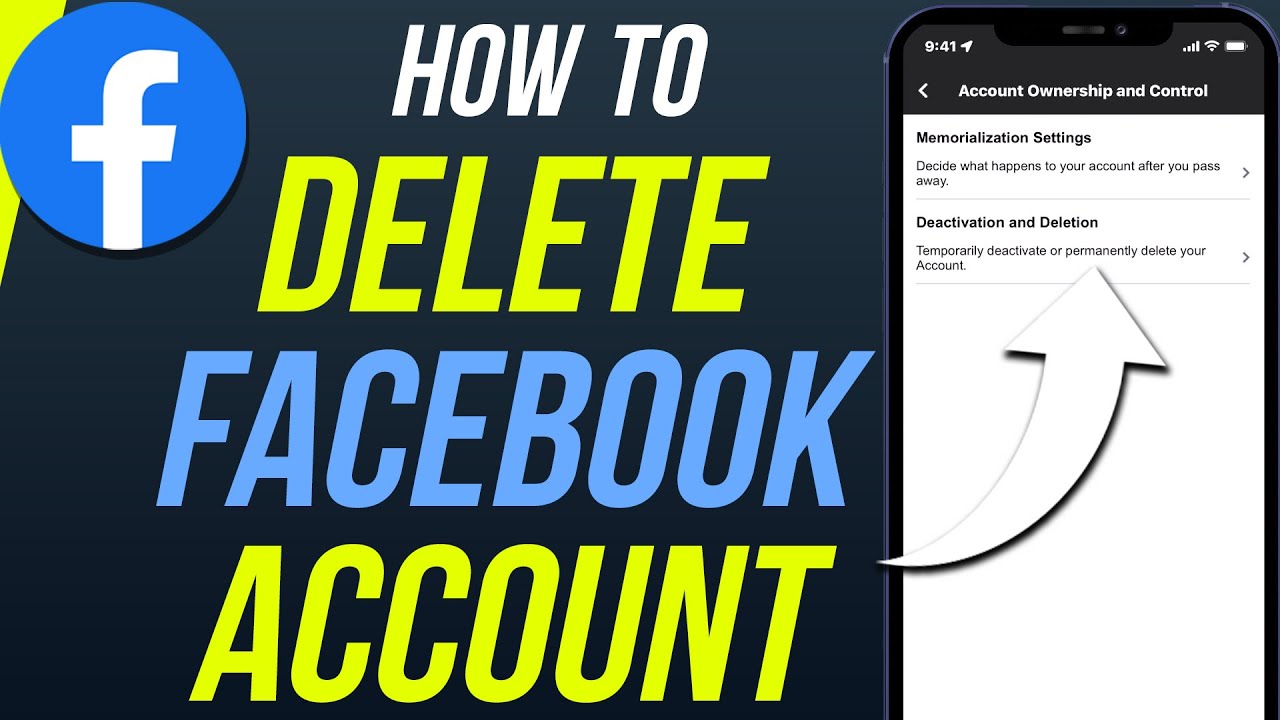



Leave a Reply