To make a new Apple ID, follow these steps:
- Go to appleid.apple.com and click "Create Apple ID".
- Enter your name, birthday, and contact information like email address or phone number. This will be your Apple ID username.
- Choose a password that is strong and unique. Make sure to remember this password as you'll need it to access your Apple devices, purchases, iCloud services, and more.
- Verify your contact info by entering the verification code that was sent to the email or phone number you provided.
- Choose security questions and provide answers in case you ever need to recover your Apple ID.
- Read and accept the Apple ID Terms and Conditions.
- Congratulations! You've now created your new Apple ID and can use it to sign in to your Apple devices and services.
Be sure to keep your Apple ID and password secure. Never share your Apple ID password with others. Let me know if you have any other questions!
Related tutorial videos:
How To Create A New Apple ID (2022)
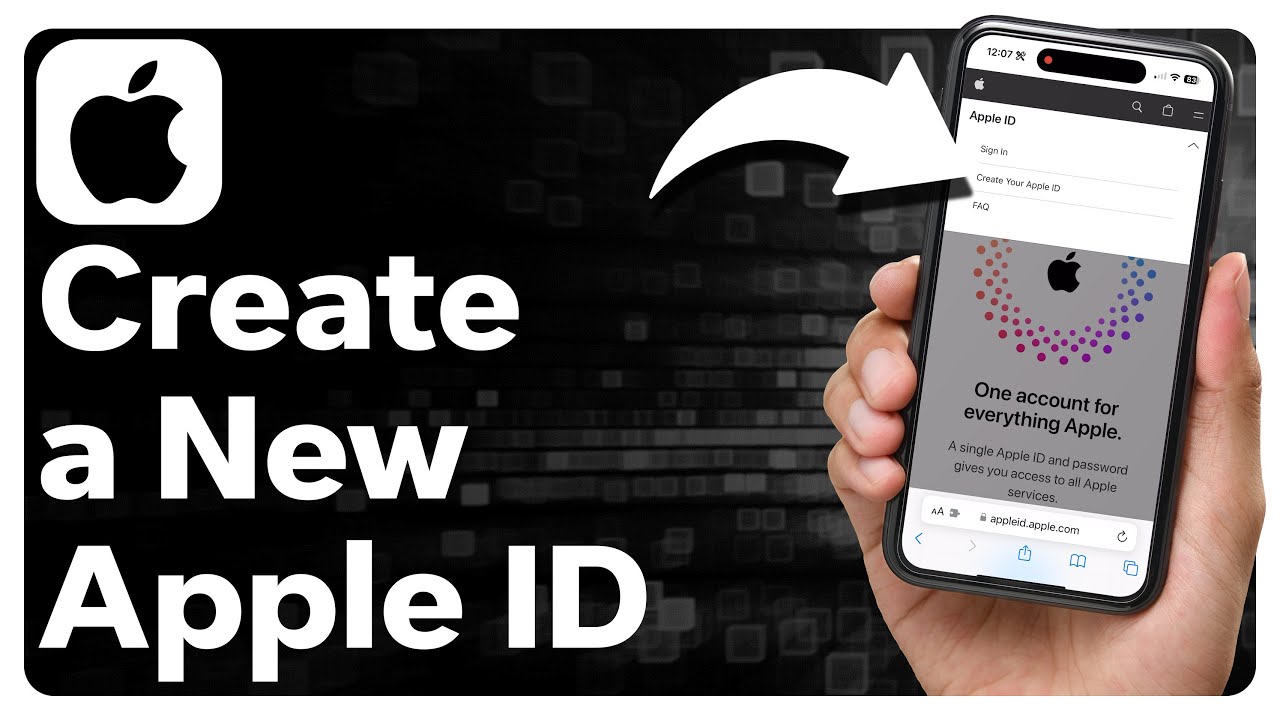



Leave a Reply