To input an absolute value expression into the TI-84 Plus graphing calculator, use the "abs(" function:
Press the "math" button, then press "5" to access the abs function.
Input the expression inside the parentheses, such as "abs(x-3)". You can also reference a variable like "abs(A)".
The calculator will automatically evaluate and graph the absolute value expression.
Related tutorial videos:
How to Graph an Absolute Value on a TI-84 Plus
How to do absolute value on the Ti-84 Plus CE Calculator!
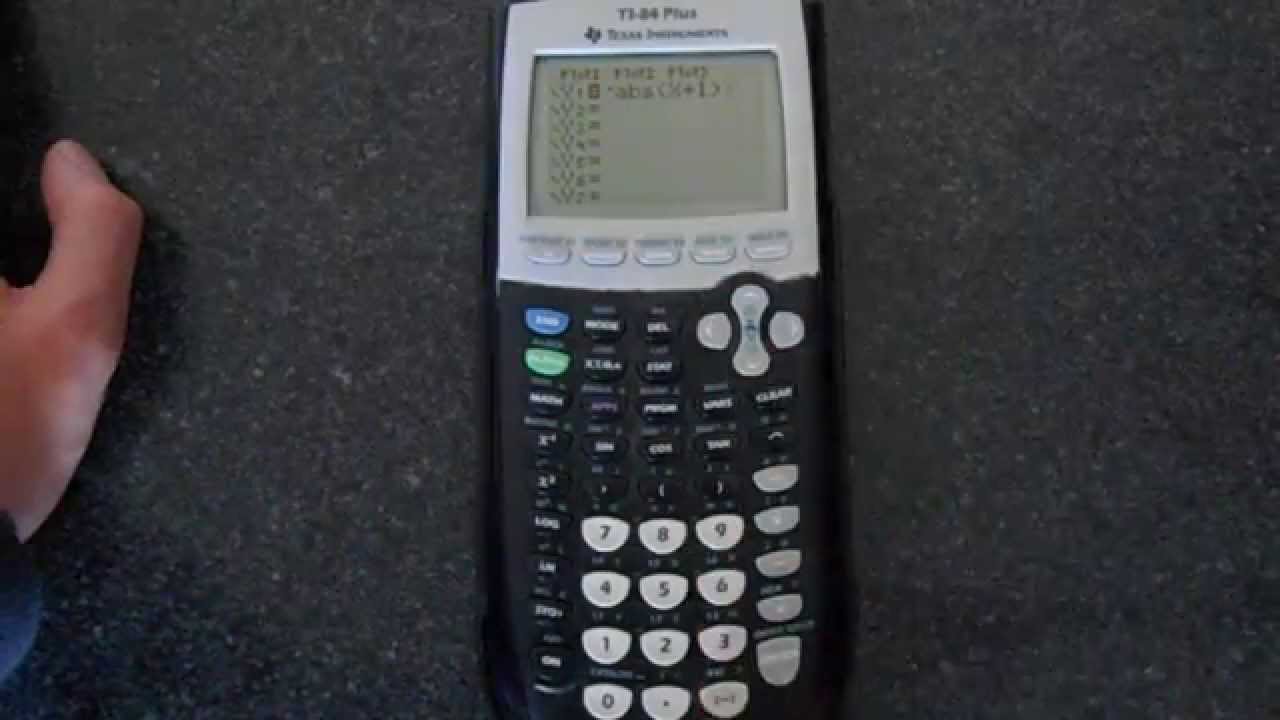



Leave a Reply