To randomize note velocities in FL Studio, follow these steps:
- Open your project and select the channel (piano roll, pattern etc.) containing the notes you want to randomize.
- Click the "Tools" drop-down menu at the top and select "Randomize Note Velocity".
- In the Randomize Note Velocity window that appears, select the desired randomization parameters such as Minimum and Maximum velocity values.
- Click "OK" to apply the randomization. The velocities of the selected notes will now be randomly varied between the set Minimum and Maximum values.
This allows you to humanize the velocities and make them less stiff/mechanical sounding. You can re-randomize as many times as needed to get a natural variation in dynamics. Just remember to adjust the velocity curves of your instrument channel accordingly afterward.
Related tutorial videos:
How to Randomize Velocity in FL Studio (in 2 minutes)!
How To Quickly Randomize Velocity In FL Studio 20
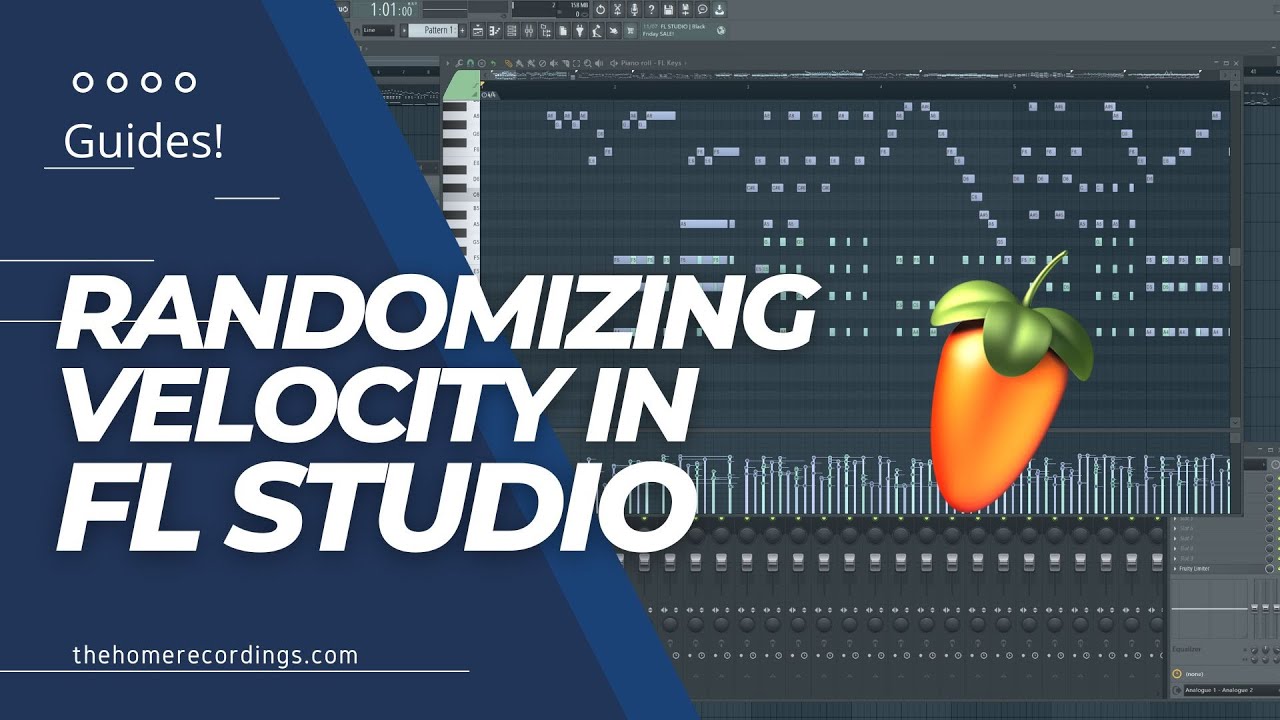



Leave a Reply