If your Chamberlain garage door opener is not responding to the remote or wall console, it may need to be reset. Here are the basic steps to reset a Chamberlain garage door opener:
Materials Needed
- Remote control for your garage door opener
Steps
- Press and hold the push button on the garage door opener motor head until the learn/program light turns on, usually around 30 seconds.
- Release the button.
- Immediately press and hold the button on your remote control for 3-5 seconds, or until the garage door opener motor light blinks.
- Release the remote button.
- The garage door opener should now be reset and your remote should work again.
If resetting the opener this way does not work, you may need to perform a full reset by using the learn/program button combinations specific to your Chamberlain model. Refer to your owner's manual for full reset instructions.
Related tutorial videos:
How to Erase the Memory of Your Chamberlain Garage Door Opener
How to Erase Chamberlain Garage Door Remotes
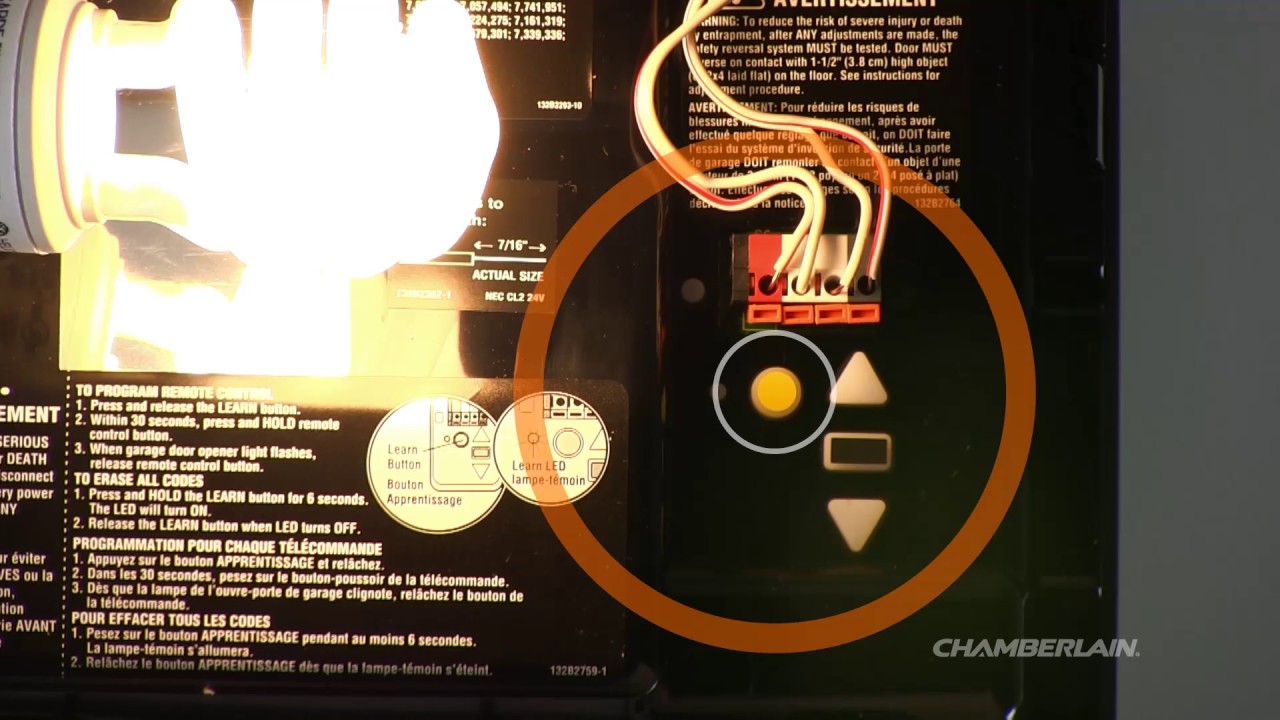



Leave a Reply