To return an Amazon package, follow these steps:
- Go to Amazon's website and sign into your account.
- Select "Your Orders" from the top menu bar.
- Find the item you want to return and click the "Return or Replace Items" button.
- Select a reason for returning the item from the dropdown menu.
- Print the return shipping label and affix it to the package.
- Schedule a pickup with your local carrier or drop off the package at a nearby return location.
Amazon will refund your payment once they receive the returned item. You have 30 days from delivery to initiate a return. Be sure to include all contents and packaging for a smooth refund.
Related tutorial videos:
How to Return Items to Amazon! Easy
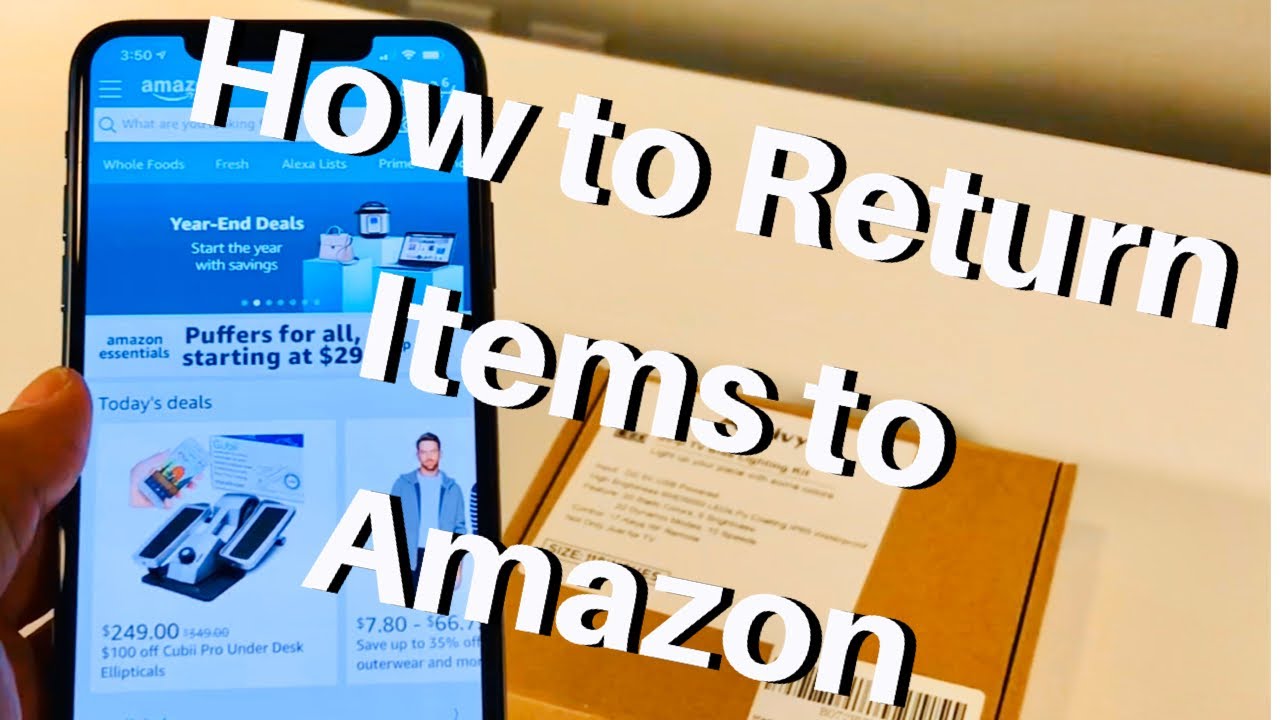



Leave a Reply