Here are the steps to use a gift card on Amazon:
- Go to Amazon.com and log into your Amazon account.
- Browse or search for the item you want to purchase.
- Add the item to your shopping cart.
- When you're ready to checkout, click the "Proceed to checkout" button.
- On the payment options page, click the link that says "Gift Cards, Promotional Codes or Credit".
- Enter your gift card number in the box provided and click "Apply".
- The gift card balance will be applied to your order total.
- Enter your shipping and billing details, review your order, and click "Place your order".
That's all there is to it! Just make sure the gift card balance covers the full order total to complete your purchase with a gift card on Amazon.
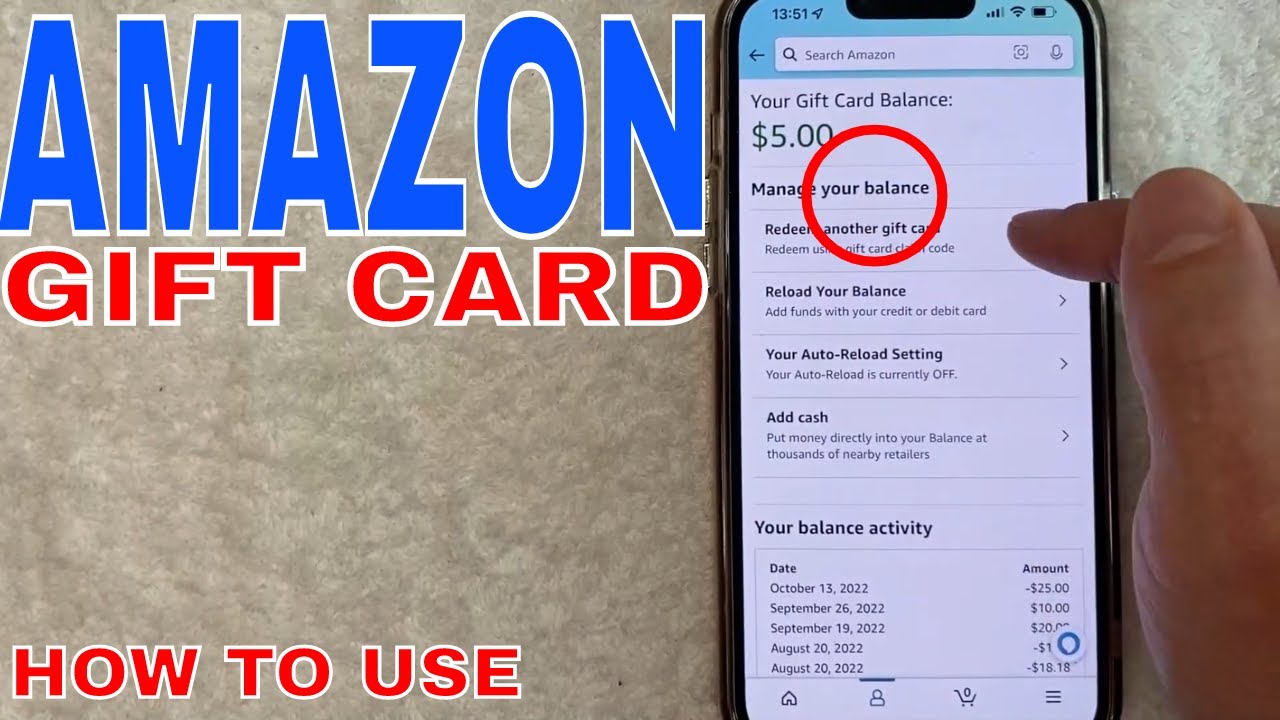



Leave a Reply